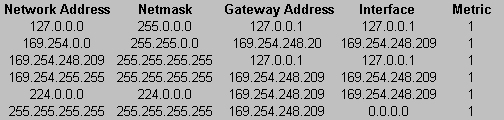
Route Utility (Route.exe)
Each host computer and each router contains its own routing table. These contain assigned routes for remote Internet Protocol (IP) addresses. The Route command is used to manually add, delete and edit entries in routing tables.
Route print – shows the current entries in the routing table as shown below
Active Routes:
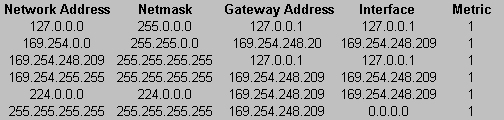
The term Metric denotes the number of routers passed through on the way to the destination.
Route add – is used to add a new route to the table. The entry for a destination network 207.34.17.0 five routers away, with first router 192.59.66.5 and subnet mask 255.255.255.224 would be :-
Route add 207.34.17.0 mask 255.255.255.224 192.59.66.5 metric 5
Route change – is used to change a route, not a destination.
Route change 207.34.17.0 mask 255.255.255.224 192.59.66.7 metric 3
Route delete – used to delete a route
Route delete 207.34.17.0
Note: need to find out what routetab.dll is for.
The program Route.exe is found in the Windows directory on a Windows 98 machine.